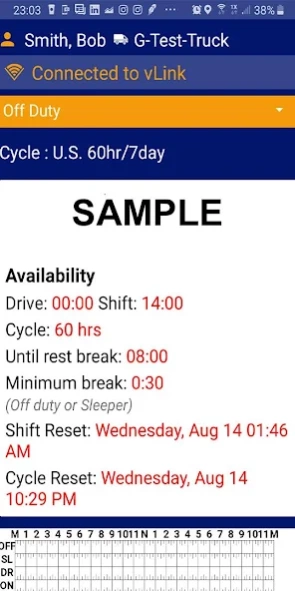Version History
Here you can find the changelog of Orion eLog ELD since it was posted on our website on 2019-09-02.
The latest version is 2.0.486 and it was updated on soft112.com on 19 April, 2024.
See below the changes in each version:
version 2.0.486
posted on 2024-03-03
Improved GPS accuracy and expedited shift changes
version 2.0.476
posted on 2024-02-11
1. Improved distance calculation for 16 hr exception rule
2. Improved shift change display time
3. Implemented drive acknowledgement of improper ELD operations
4. Added option to prevent Google map from randomly opening
5. Improved bobtail feature
6. Improved PC identification
version 2.0.456
posted on 2023-12-25
1. Implemented automated 16-hr rule option
2. Intelligent detection of inefficient or incorrect On Duty / Off Duty usage
3. Included driver compliance validation for improper ELD hardware operation
4. ECU validation of odometer
5. Daily Log current day display
6. Improved control on ECU notifications
version 2.0.443
posted on 2023-11-05
#1. Significantly improved Response Plans for non-compliant ELD hardware operations
#2. Enabled shift change direct from PC mode
#3. Trap for accidental multiple button click
#4. Improved errant data traps
#5. Improved real time shift display in Samsung tablet
#6. Increased awareness of potential violations
#7. Improved vLink status notifications
#8. Eliminated accidental duplicated shifts
#9. Improved blue float menu
version 2.0.416
posted on 2023-08-26
1. Memory management to avoid skip shifts due to tablet register locks
2. Improved GPS location reporting
3. AI to decipher between on and off duty
4. Improved sync of portal and app data
5. Resolved tablet OS issues generating forced closing
6. Display driver manual shift edits
7. Clarifed CANBUS alert notice
8. Added alert regarding cycling Bluetooth to ensure VLINK connectivity
version 2.0.398
posted on 2023-08-03
security update
version 2.0.381
posted on 2023-07-18
1. Resolved frozen view logs display
2. Auto-correct errant data display
3. Resolved review logs
4. Improved shift edit details
5. Null issues form VLINK and CANBUS
6. Fixed computation of unaccounted miles
7. Enabled sleeper to PC shift
8. Enhanced notice for 10 hr and 34hr reset
version 2.0.371
posted on 2023-07-02
#1. Improved manifest integration
#2. Improved commercial map eLog timer display
#3. Fixed DVIR issue with Android 13
#4. Increased split timer calculation and display
#5. Display unaccounted miles
#6. Added AI to correct errant data
#7. Enabled PC upon first elog use
#8. Improved auto-connect BT for Android 13
#9. Streamlined FMCSA email inspection reporting
version 2.0.342
posted on 2023-04-11
1. Improved ELD hardware messaging
2. fixed Samsung tablet stuck screen issue
3. Sync check on odometer for correctness
4. Odometer format to one decimal place
5. Fixed summary table display not showing tractor, last report, last location
version 2.0.338
posted on 2023-04-01
Significant upgrades in this release that include:
1. Integration of trucker mapping route optimization including HAZMAT
2. Map routing automatically integrated with Orion FreightMate manifest
3. Automatic identification of potential shift errors
4. QR code scan as primary vehicle identification method
5. Automatic data sync with cloud after loss of data connection
6. Streamlined installation permission selection
version 2.0.222
posted on 2022-03-31
1. Provided library changes to eliminate display errors and program lock in Samsung Tablet with Android 11 and 10
2. Improved workflow for changing tractor and trailer Drop-n-Hook
version 2.0.207
posted on 2022-03-03
1. improved pre-trip inspection
2. improved split sleeper notifications
3. removed blue dot from elog screens
4. include warning if ELD hardware doesn't match vehicle
version 2.0.99
posted on 2021-11-11
#1 errant data for reverse
#2 GPS update 3 sec
#3 Improved FMCSA upload
#4 Address NA issues minimized for low data rates with tablets
#5 Expanded bug logging
#6 Fixed inconsistent check previous certification pop-up
version 2.0.95
posted on 2021-11-01
Continued to make TCL fixes
version 2.0.92
posted on 2021-10-22
1. Bug fixes in support menu
2. Improved display speed for auto-shifting
3. Improved inspect vehicle requirement
4. Improved timer synchronization
version 2.0.86
posted on 2021-10-14
#1. Fixed issue in "Adverse"
#2. Fixed split sleeper timer display
#3. Eliminated persistent odometer screen
#4. Added Support feature under Commands button
#5. Added eLog icon that is persistent on top of all apps to overcome Android time-out issues
#6. Improved timer accuracy
version 2.0.73
posted on 2021-09-16
#1 Improved split sleeper timers
#2 Fixed On Duty text truncation
#3 General bug fixes for TCL tablet
#4 Forced required elog certification
#5 Adaptive sizing for variable mobile screen sizes
#6 Adjusted 30 min split timer between on/off duty
version 2.0.62
posted on 2021-08-26
1. Required DVIR with new 14 hr shift
2. Improved PC
3. Improved no data connection sync
4. Auto-close yard move window
5. Improved GPS geocode
6. Improved split shift timer
7. Improved 30 min mixed break shifts
8. Smooth map display
version 2.0.49
posted on 2021-07-29
General fixes to accommodate various older mobile devices
version 1.0.559
posted on 2021-02-02
1. Fixed 10 hr reset timer display glitch
2. Added real-time notice for shift extension due to split sleeper
3. Added Troubleshoot in More menu which essentially conducts a simulated app re-install.
4. Limited odometer auto-calibration to shift start, relog, and 34 hr reset
version 1.0.558
posted on 2021-01-28
1. Improved 8 hr drive only timer
2. Added Safe Haven document controls
3. Expanded Official Routing Code input field
4. Change 30 min break timer color when completed
5. Added training videos in Help section
6. Removed audible alarm for communication interruptions
7. General bug fixes
version 1.0.551
posted on 2021-01-15
Hot fix to compensate for phone memory issues affecting odometer input and view log history
version 1.0.548
posted on 2021-01-11
1. Added auto-refresh capability to recover from data CANBUS
2. Continue to improve GPS odometer display
3. Fixed sporadic display of timer issues post 10 hr reset.
4. Fixed the errant lines in strip chart inspections
5. Remove restart toast
5. Adjusted PC shift by removing the 5 min rest period
6. Fix WAIT timer after 10 hr reset to avoid the 1 min miscue timer.
version 1.0.536
posted on 2021-01-06
1. Improved odometer check
2. Portal side vLink validation
3. Auto-reconnect vLink
4. Odometer vs GPS validation
5. Yard move and PC shift status after 10/34 rest
6. Alert driver to restart phone if network communication failure detected
7. Auto-load app after restart
version 1.0.530
posted on 2021-01-01
1. Improved odometer status
2. relocated Switch Vehicle
3. Added validation for odometer input calibration
4. Update vLink icon status
version 1.0.524
posted on 2020-12-29
1. Limit odometer calibration entries
2. Blue dot if vehicle assigned to active manifest
3. Close keyboard when entering vehicle information, yard move, PC, and Duty Status with Note
4. Fixed save feature for Duty Status with Note
5. Corrected location and odometer display between non-driving shifts
6. Limited waiting for ACK
version 1.0.516
posted on 2020-12-22
1. Accurate location with shift duty status with note
2. Improved BT lock issue for data streaming
3. Auto-correct latent On Duty shift after 4 hrs of off duty
4. Relabeled NO VLINK to NO TRUCK with improved instructions
5. Auto-fix timer lock
version 1.0.507
posted on 2020-12-18
1. Added air horn alarm sound
2. Suppress pop-up messages during driving
3. Suppress driver odometer check if no vLink
4. Improved location accuracy
5. Validate following odometer
6. Require driver odometer input during vehicle inspection
version 1.0.497
posted on 2020-12-15
1. Restored yard move menu
2. Limited odo requested to one time
version 1.0.491
posted on 2020-12-13
1. Certify days off, but no vehicle inspection required
2. Adjusted gmap routing for improved accuracy
version 1.0.473
posted on 2020-12-07
1. Auto-stop PC if no movement after 5 min
2. Odometer font colors: blk (CAN); red (GPS), grn (Dash)
3. Ask odo for new or N/A manifest
4. Slight reduction in bug reporting
5. Bug fix for repeat BT cycle connection with vLink
6. Text change for Official Inspection (Email/Web Server)
version 1.0.458
posted on 2020-11-28
1. Adjusted log range for inspections
2. Fixed session timeout
3. Check CANBUS odometer with GPS
4. Add Duty cycle break details
version 1.0.441
posted on 2020-11-21
WS frequency control
version 1.0.425
posted on 2020-11-14
1. Errant data suppression
2. Drop n Hook
3. Vehicle iInspection status
4. Odometer check
5. vLink status sync
version 1.0.413
posted on 2020-11-04
1. Implemented GPS auto tracking
2. bug fixes for inspection, certs, shift edit
3. fixed view log display issues
version 1.0.376
posted on 2020-10-22
1. small driver timer
2. trailer bobtail issue in strip chart
3. previous day inspection
4. split sleeper
version 1.0.370
posted on 2020-10-21
1. Large drive timer
2. Trailer in header
3. Vehicle type
version 1.0.359
posted on 2020-10-18
1. Driver timers
2. Chart lines
3. Break timers
version 1.0.352
posted on 2020-10-13
1. timer limits
2. timer sync
3. location consistency
4. trailer assign in Inspect and View Log Header
5. ECU data stream
version 1.0.345
posted on 2020-10-12
fixes auto-shift issues with last build
version 1.0.322
posted on 2020-10-04
1. Odometer display issues
2. Adjusted errant data reporting
3. Auto-wake feature enabled
4. Driver shift edit location retain shift status
5. Removed the alert to user for long background
6. Retained current code for BG
7.android.permission.DISABLE_KEYBUARD permission
version 1.0.315
posted on 2020-10-01
1. Yard move notification change
2. Automatic on duty only from drive
3. Within 14hr shift, use GPS as secondary location data to primary CANBUS data
4. Shift limiters based on lowest value of rolling duty, drive, shift
5. Real-time timer displays without user navigation
6. Suppress certification popup for 34 hr reset
7. Rename EOD cert option from Already to Skip
8. Internal phone crash fixes
9. Pendle shift anomaly
version 1.0.310
posted on 2020-09-27
Fix 30 min timer issue
GPS interval reporting increase to 8
version 1.0.308
posted on 2020-09-26
1) all feedbacks of chambers
2) GPS-based 10X driver detection
3) Duty status with note real-time update
4) continued bug fixes
version 1.0.303
posted on 2020-09-19
1) fixed distance display inspection
2) fluctuating off duty timer
3) GPS secondary distance in CANBUS loss
4) minor bug fixes
version 1.0.296
posted on 2020-09-16
Fixes EOD Certify repeat messages
version 1.0.278
posted on 2020-09-10
Add trailer simplified
Header data more populated
bug fix for bobtail
version 1.0.272
posted on 2020-09-08
Map location from native phone, eliminates cloud server error
version 1.0.267
posted on 2020-09-04
VLink auto & manual connect feature bug fix
version 1.0.261
posted on 2020-08-30
Sync'd large driver timer with small driver timer by removing timer screen refresh based on user navigation
version 1.0.257
posted on 2020-08-28
1) Display vehicle number throughout app and portal
2) Call vehicle WS at start of 14 hr shift
version 1.0.254
posted on 2020-08-26
1) Moving map marker for location, gets updated in 3 minutes
2) Current vehicles selected when changing vehicles
3) Fixed intermittent phone crash by provideing a "click to recover" option to restart app
4) New FMCSA 30 minutes break rule to restart 8 hr clock
version 1.0.249
posted on 2020-08-17
background app crash fix
version 1.0.248
posted on 2020-08-15
1. fix the canbus errant data
2. adjusted for Android 10 API level 29
version 1.0.244
posted on 2020-08-13
1) Crash issue
2) added alert popup if no trailer ever selected
3) fixed bug that prevented data coming after signing previous EOD log
version 1.0.243
posted on 2020-08-11
1) fixed 00 timer glitch
2) Transmitting all odometer hex vs every 10th hex
3) Eliminated navigating between screens after signing previous day log to start 14 hr shift
version 1.0.242
posted on 2020-08-08
1. Errant data fix
2. Warning if going to bust 10 hr rest
version 1.0.241
posted on 2020-08-05
1) Odometer Calibration
2) Search trailer screen layout
3) crash auto-recovery
version 1.0.240
posted on 2020-08-04
1. Fixed map display
2. fixed trailer selection and inspection
version 1.0.224
posted on 2020-07-11
1. on Dash screen the cycle reset time"
2. on Dash screen, the time under the 8 day dispaly
3. under Dash > Inspect Logs > Inspect on Screen all the times are in sync
version 1.0.219
posted on 2020-07-02
1) CANBUS ID odometer messaging
2) Change of msg and icon from more tab while changing vehicle
version 1.0.217
posted on 2020-06-24
1) Cycle time issue
2) Jump in drive times
3) odometer reporting
version 1.0.212
posted on 2020-06-19
trailer selection & inspection
version 1.0.205
posted on 2020-06-15
timer fluctuation
version 1.0.198
posted on 2020-06-10
vehicle search fix
version 1.0.171
posted on 2020-05-26
Duty Shift w/ Note, v3
version 1.0.164
posted on 2020-05-22
Added Forgot Password option
version 1.0.155
posted on 2020-05-14
Duty Cycle with Note (shift expansion)
version 1.0.153
posted on 2020-05-12
change navigation for vehicle management
version 1.0.143
posted on 2020-05-01
Applied Traps
version 1.0.142
posted on 2020-04-27
8 hr timer reset after 30 min break
version 1.0.133
posted on 2020-04-19
yard move fix
version 1.0.109
posted on 2020-03-30
all fixes but T634
version 1.0.108
posted on 2020-03-26
8hr continuous timer reset
version 1.0.99
posted on 2020-03-09
fix Time Zone issue
version 1.0.95
posted on 2020-03-05
fixed Samsung login
version 1.0.91
posted on 2020-02-27
Enables OFF DUTY, engine ON
version 1.0.86
posted on 2020-02-22
bug fixes
version 1.0.66
posted on 2020-01-14
1. Addition of unique ID on login
2. Location on PC & Yard Move
3. VLink disconnection on logout
version 1.0.65
posted on 2020-01-13
interval reporting
version 1.0.63
posted on 2020-01-06
updates to
duty cycle
timers
multi-vehicle inspections
multi and manual devices
version 1.0.62
posted on 2019-12-19
on duty not driving
multi-vehicle inspection
version 1.0.61
posted on 2019-12-13
multi-vehicle
new vehicle
multi-device
new device
version 1.0.59
posted on 2019-12-04
Multi-vehicle selection
Multi-device selection
Red line violations in chart
various bug fixes
version 1.0.50
posted on 2019-10-19
bug fixes, yard move, notes
version 1.0.49
posted on 2019-10-16
Improved notes
Improved elog edit
Timer clock adjustments
version 1.0.42
posted on 2019-09-23
Shift cycle display enhancement
version 1.0.36
posted on 2019-09-16
Display for On Duty fixes using multiple speed parameters
version 1.0.33
posted on 2019-09-09
updated shift cycle display
version 1.0.29
posted on 2019-08-29
improved login
disable send config